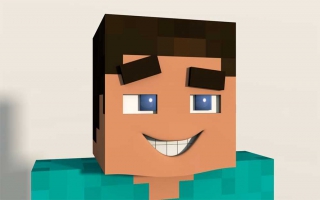Product Description
Hello there, game adventurers! Mr. M here, and I'm Super Enthusiastic to tell you all about Minecraft Wii U Edition! Wowie! This game is a Fantastic mix of creativity and adventure, where you can build and explore your own worlds. In Minecraft Wii U Edition, you can gather resources, build shelters, and experience thrilling adventures in a blocky world full of possibilities. Whether you want to survive in Survival mode or unleash your imagination in Creative mode, Minecraft caters to everyone's tastes. The game was developed by Mojang and has received numerous updates and expansions that continually refresh the gameplay. And that makes me super happy!
Historical Context
Minecraft was originally released in 2011 and quickly became a global phenomenon. The Wii U Edition was launched in 2015, bringing this Fantastic game to Nintendo fans. The Wii U version introduced unique features such as Off-TV Play, allowing you to play the game entirely on the GamePad. This was a significant step forward for the franchise, making the game even more accessible to players of all ages.
Expert Reviews
According to IGN: "Minecraft Wii U Edition brings the full experience of the game to the console, including all the updates and features that fans have come to love. It’s a must-have for any Wii U owner."
GameSpot says: "The Wii U Edition of Minecraft is a solid port that makes good use of the GamePad. The touch controls add a new layer of interaction that feels natural and engaging."
Is This for You?
This game is perfect for both young builders and seasoned adventurers. Whether you enjoy creative building, exciting adventures, or collaborating with friends, Minecraft Wii U Edition has something for everyone. It's a Fantastic choice for families as it supports both single-player and multiplayer modes. And let's be honest, who wouldn't want to create and explore their own blocky world?
Similar Games
If you love Minecraft Wii U Edition, you'll likely also enjoy other Nintendo titles like "
The Legend of Zelda: Breath of the Wild" and "
Super Mario Maker." Both games offer immense freedom and creative possibilities. And the best news? We ship 6 days a week, so you'll have your new game in no time! Fantastic, isn't it?
I hope you're as excited about Minecraft Wii U Edition as I am! Have fun building and experiencing adventures, and remember: the only limit is your own imagination! Haha!